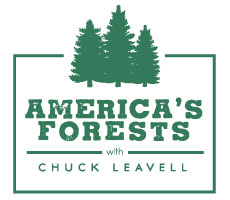PBS – How do I connect to my local station?
Connecting to your local station allows you to view the local TV schedule and local programming. Follow the steps below to connect to your station.
* You can choose any station in the country.
- When you are in the app, click Settings located in the upper left corner.
- Tap Local Station.
- Tap the logo that displays
- At the bottom of the screen, tap Zipcode to search for a station by zipcode or State to search for a station by state.
- When the list of available stations appears, tap the station to which you want to localize.
- In the upper left side of the screen, tap the back arrow to return to the main Settings screen.
- Tap Done located in the upper right corner of the page.
You are now connected to your preferred station and will view the TV schedule and programming associated with that station. To change to another station, follow the same steps again.